Posted by : Rizal Maulana Ainul Yaqin
Thursday, July 26, 2012
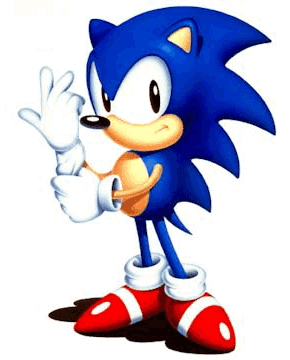
I looked into creating an animated jpg or jpeg file and found that it is actually quite simple to do. Using a program called unfreez, which can be downloaded at http://www.whitsoftdev.com/unfreez/, one can create an animated gif file. Now, to create an animated jpg or jpeg file one has to change the file extension. Therefore, if one is going to name their file kubrickheader, one will have to save it as “kubrickheader.jpg” or “kubrickheader.jpeg” with the double quotes. If the quotes are not on both sides of the filename, the file will be named kubrickheader.jpg.gif.
For those that want to make Windows XP, Vista, or 7 show the hidden extension of a file for easy editing. One can follow the instructions at http://maximumpcguides.com/windows-vista/how-to-change-a-file-extension. With that, one can easily rename the file kubrickheader.gif to kubrickheader.jpg without the fuss.
Unfortunately, animated jpg or jpeg files can be rendered by Internet browsers only. Viewing an image using a photo viewing tool will not work.
NOTE: There are probably many free programs available, such as GIMP, that can create animated gif files, but unfreez seems to be the simplest to use. Unfreez takes 2 or more non-moving gif files and creates an animated gif file. Therefore, all one needs is 2 or more non-moving gif files to add together.
An example can be seen by looking at the water at either http://aprivatebeach.com/kubrickheaderAnime.jpg or the header above. My blog, which is using WordPress 2.9, has an animated gif renamed to a jpg file for the header. Therefore, it is possible.
For those wanting to create a jpg or jpeg that looks animated using Javascript, the following will help. http://www.webdevelopersnotes.com/tips/html/animated_jpgs.php3
Question:
Is this really an animated jpg or jpeg file?
No, this file is an animated gif file with an extension of jpg. It seems that Firefox, Internet Explorer, and possibly others ignore the file extension and renders the image the way it is supposed to be. In the case above, as an animated gif file.

NOTE: Internet Explorer seems to have some problems rendering the animated jpg or jpeg file. Opening an animated jpg or jpeg file stored on a harddrive will not work, one will have to view the animated jpg or jpeg on a website and/or a webpage. Firefox does not seem to have this problem. As for other browsers, I have not tested them yet.
As for making gif files that are comparable in quality to jpg or jpeg, GIMP for Linux, Windows, Mac OS or Paint.net for Windows are very good solutions. I find the quality of the saved gif from these programs are better than MS Paint.
For those wanting to convert AKA rename an existing animated gif to an animated jpg or jpeg file using other methods, go to http://aprivatebeach.com/blog/2009/12/convert-animated-gif-to-jpg-jpeg
Create animated jpg or jpeg using tricks
As for jpg or jpeg that seem to be moving. Do a Google search for optical illusions or visit http://www.michaelbach.de/ot/mot_mib/index.html. It seems that the eyes can play tricks when it comes to pictures that can make you dizzy. I downloaded an optical illusion in jpg format that was moving, but I found out that it was just my eyes playing tricks on me. The jpg picture was not moving at all. Doing a Google images search for flowing leaves jpg will show a jpg that moves. It even moves when printed on paper.If this tutorials Not working try this Tutorial









